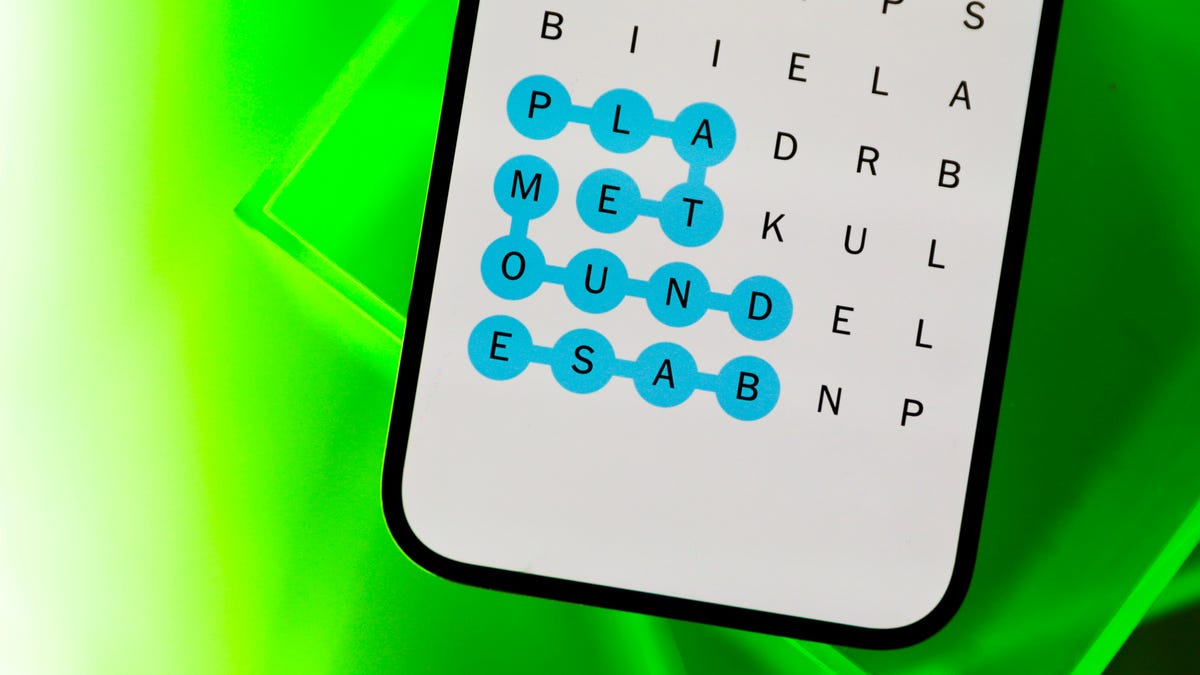How to add credit card on Google Pay to make UPI payments


In recent times, the Unified Payments Interface (UPI) has become a widely used mode of payment across the country, with merchants of all sizes accepting this method for transactions. In fact, several countries have also started accepting UPI payments.
UPI, at first only allowed users to pay via their savings account, however, the government has now enabled the UPI payments via credit cards as well. Currently, this feature is limited to RuPay credit cards issued by specific banks. In this guide, we will walk you through the process of setting up your RuPay credit card on Google Pay and making payments using it.
Supported Banks for RuPay Credit Cards on UPI:
– Axis Bank
– Bank of Baroda
– Canara Bank
– HDFC Bank
– Indian Bank
– Kotak Mahindra
– Punjab National Bank
– Union Bank
– State Bank of India (coming soon)
Prerequisites:
1. An active UPI account on Google Pay
2. An active RuPay credit card from one of the supported banks.
3. The mobile number linked to the credit card should be active and registered with the bank.
4. Internet access on your smartphone.
Adding RuPay credit card on Google Pay:
1. Open the Google Pay app on your smartphone.
2. Tap on your profile icon to access settings.
3. Look for the option to add a RuPay credit card and select your bank from the list of supported banks.
4. Verify your RuPay credit card details to successfully link it with Google Pay.
Making payments using RuPay credit card on Google Pay:
1. Launch the Google Pay app on your smartphone.
2. To initiate a payment, you can either scan a QR code, enter a phone number, or a UPI ID.
3. Enter the desired payment amount.
4. From the available payment options, select your RuPay credit card.
5. To authorize the payment, enter your RuPay credit card’s PIN.
Following these simple steps, you can seamlessly add your RuPay credit card to Google Pay and enjoy the convenience of making UPI transactions using your credit card.
FacebookTwitterLinkedin
end of article