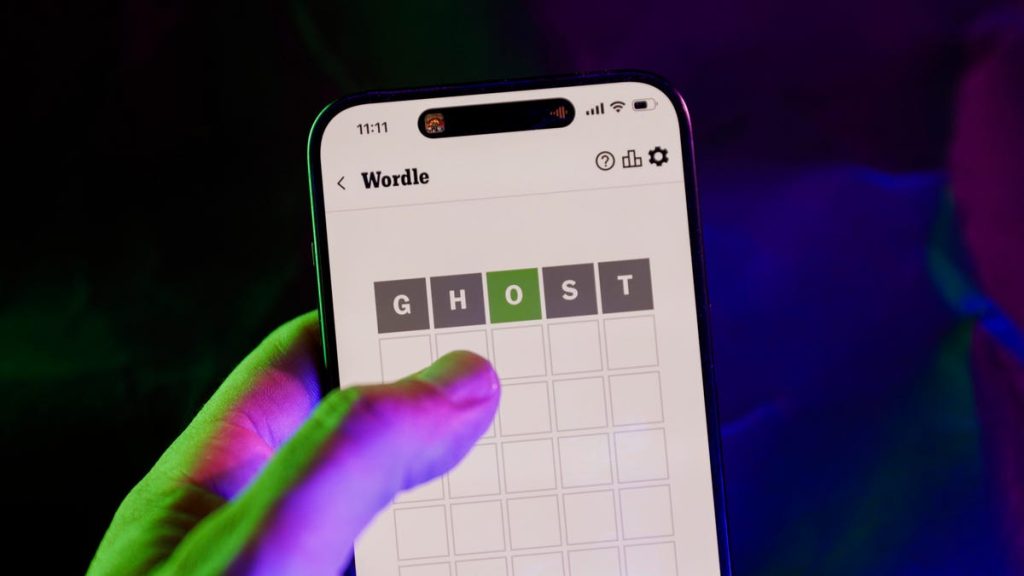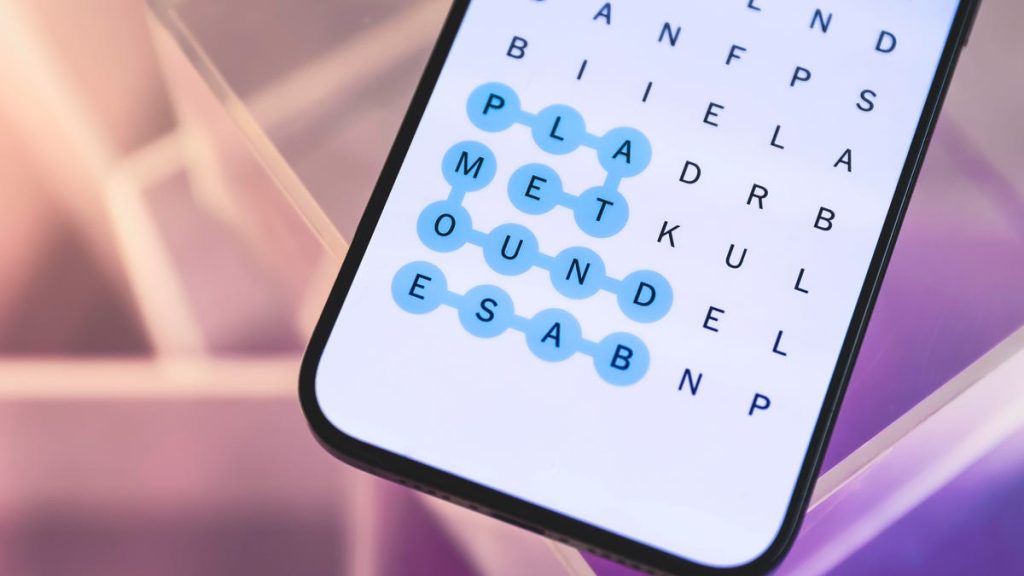Belmont Stakes 2024: How to Watch Today’s Race From Anywhere
The Belmont Stakes has a well-earned title of “The Test of the Champion,” and the 2024 edition of the race on Saturday looks to be one of its most hotly contested runnings.
Recent Kentucky Derby winner Mystik Dan and Preakness Stakes champ Seize the Grey are both among the runners, however it’s the Chad C. Brown-trained Sierra Leone that leads the betting in the 10-horse lineup.
This year’s race sees the event moved from Belmont Park to Saratoga Race Course and shortened from its usual 12 furlongs down to 10. However the prize money has increased from $1.5 million to $2 million.
Here’s how you can watch the 2024 Belmont Stakes live, no matter where you are in the world.

Last year’s Belmont Stakes was won by Arcangelo, ridden by Javier Castellano.
When does the Belmont Stakes start?
The Belmont Stakes takes place today on Saturday, June 8. Post time is set for 6:41 p.m. ET (3:41 p.m. PT). That’s an 11:41 p.m. BST start on Saturday night in the UK, and an 8:41 a.m. AEST post on Sunday morning for those watching live in Australia.
TV coverage in the US begins at 10:30 a.m. ET / 7:30 a.m PT on FS1 before switching to Fox from 4 p.m. ET / 1pm P.T.
How can I watch the Belmont Stakes on TV in the US?
If you don’t have cable, you still have plenty of options. The least expensive that doesn’t require streaming is to connect an over-the-air antenna to your TV and watch via your local Fox station.
If you’re streaming on a PC, phone or tablet, you can watch on the Fox website
You could also check out a live TV streaming service, all of which offer free trials. Not every service carries your local Fox station, however, so check the links below to make sure.
YouTube TV costs $73 a month and includes Fox in most markets. Plug in your ZIP code on its welcome page to see which local networks are available in your region.
Read our YouTube TV review.
Hulu with Live TV costs $77 a month and includes NBC in most markets. Click the “View channels in your area” link on its welcome page to see which local channels are offered in your ZIP code.
Read our Hulu with Live TV review.
How to watch the Belmont Stakes 2024 online from anywhere using a VPN
If you find yourself unable to view the Belmont Stakes locally, you may need a different way to watch the race — that’s where using a VPN can come in handy. A VPN is also the best way to stop your ISP from throttling your speeds on race day by encrypting your traffic, and it’s also a great idea if you’re traveling and find yourself connected to a Wi-Fi network, and you want to add an extra layer of privacy for your devices and logins.
With a VPN, you’re able to virtually change your location on your phone, tablet or laptop to get access to the race. Most VPNs, like our Editors’ Choice, ExpressVPN, make it really easy to do this.
Using a VPN to watch or stream sports is legal in any country where VPNs are legal, including the US, UK and Canada, as long as you have a legitimate subscription to the service you’re streaming. You should be sure your VPN is set up correctly to prevent leaks: Even where VPNs are legal, the streaming service may terminate the account of anyone it deems to be circumventing correctly applied blackout restrictions.
Looking for other options? Be sure to check out some of the other great VPN deals taking place right now.
ExpressVPN is our current best VPN pick for people who want a reliable and safe VPN, and it works on a variety of devices. It’s normally $13 a month, and you can sign up for ExpressVPN and save 35% — the equivalent of $8.32 a month — if you get an annual subscription.
Note that ExpressVPN offers a 30-day money-back guarantee.
Livestream the Belmont Stakes 2024 in the UK
Horse racing fans in the UK can watch all of the action live from Saratoga Race Course via Sky and its Sky Sports Racing channel. If you already have Sky Sports as part of your TV package, you can stream the Belmont Stakes via its Sky Go app, but cord-cutters will want to get set up with a Now account, and a Now Sports membership, to stream the race.
Sky subsidiary Now (formerly Now TV) offers streaming access to Sky Sports channels with a Now Sports membership. You can get a day of access for £12, or sign up to a monthly plan from £25 per month right now.
Can I livestream the Belmont Stakes in Canada?
While TSN has been the long-term broadcaster of the Belmont Stakes across the border, this year’s event isn’t currently on the network’s schedule.
Livestream the Belmont Stakes in Australia
Racing fans Down Under can watch this year’s event on ESPN via Foxtel. If you’re not a Fox subscriber, your best option is to sign up to streaming service Kayo Sports.
A Kayo Sports subscription starts at AU$25 a month and lets you stream on one screen, while its Premium tier costs AU$35 a month for simultaneous viewing on up to three devices.
The service gives you access to a wide range of sports including F1, NRL, NFL, F1, NHL and MLB, and there are no lock-in contracts.
Better still, if you’re a new customer, you can take advantage of a one-week Kayo Sports free trial.
Quick tips for streaming the Belmont Stakes 2024 using a VPN
- With four variables at play — your ISP, browser, video streaming provider and VPN — your experience and success when streaming the race may vary.
- If you don’t see your desired location as a default option for ExpressVPN, try using the “search for city or country” option.
- If you’re having trouble getting the game after you’ve turned on your VPN and set it to the correct viewing area, there are two things you can try for a quick fix. First, log into your streaming service subscription account and make sure the address registered for the account is an address in the correct viewing area. If not, you may need to change the physical address on file with your account. Second, some smart TVs — like Roku — don’t have VPN apps you can install directly on the device itself. Instead, you’ll have to install the VPN on your router or the mobile hotspot you’re using (like your phone) so that any device on its Wi-Fi network now appears in the correct viewing location.
- All of the VPN providers we recommend have helpful instructions on their main site for quickly installing the VPN on your router. In some cases with smart TV services, after you install a cable network’s sports app, you’ll be asked to verify a numeric code or click a link sent to your email address on file for your smart TV. This is where having a VPN on your router will also help, since both devices will appear to be in the correct location.
- And remember, browsers can often give away a location despite using a VPN, so be sure you’re using a privacy-first browser to log into your services. We normally recommend Brave.