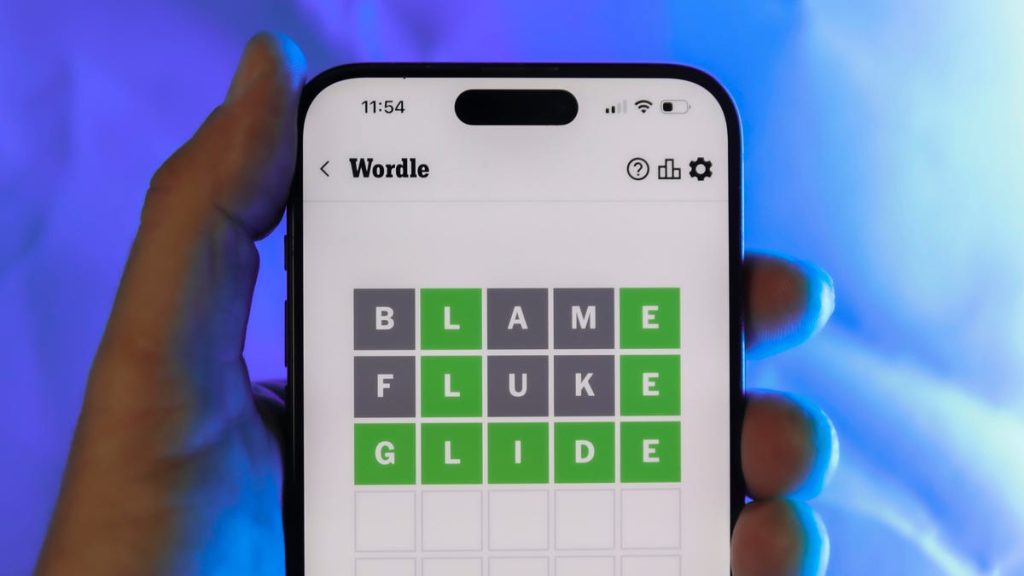How to choose a WiFi Router?
Are you looking to upgrade your home WiFi router or uncertain about your current setup? Choosing the perfect WiFi router can be a daunting task – there are so many technical terms and options! But with a few simple tips, you can make sure you get the best set-up for your needs.
First, consider what type of Internet connection you have. Do you have DSL or cable broadband? Depending on your connection type, you may require different WiFi router specs. If you have cable broadband, you’ll need a modem/router combo, while with DSL you’ll need a separate modem and router.
Next, you’ll want to consider your network range needs. Different routers offer different coverage area. Consider how many devices you’ll need to connect, what type of data you’ll be sending and receiving, and how many others will be using the network at the same time. Once you’ve figured out the range you need, match that to the modem or router’s specs.
In addition to considering your range needs, you’ll also want to take into account what type of connections you’ll need. Some routers come with USB ports, which let you connect external devices, such as an external hard drive, printer or gaming console. You may also want to consider routers that have built-in QoS technology, which help manage your network traffic for lesser lag time in online gaming and HD streaming needs.
Finally, don’t forget to consider the price. Different routers come with different features and a wide range of prices. Compare options online and at the store to get the best bang for your buck.
By taking into account your connection type and range needs, as well as what type of connections you need and the price, you can find the perfect WiFi router for your needs. With a little bit of research and knowledge of your home network needs, you’ll be sure to get the right router for your setup.